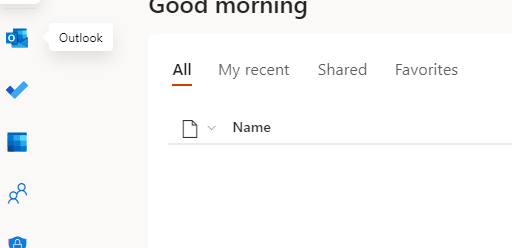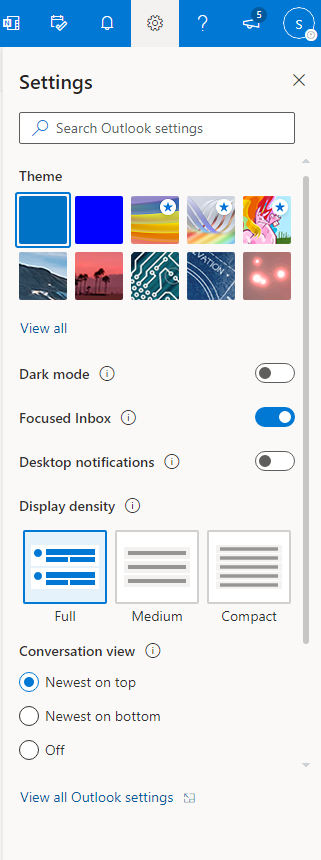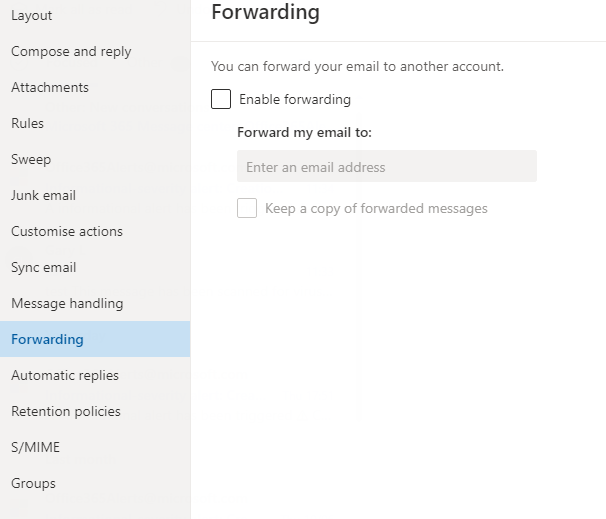Office365 How To Forward using OWA Outlook O365
Office365 How To Forward using OWA Outlook O365
Log into office.com using your email and password.
Open Outlook on the left:
Click the Cog symbol in the top right and select Settings:
On the left click Forwarding and set up the forward.
Check keep a copy if you wish to receive a copy and forward the email.