How to connect to Wi-Fi (from the logon screen)
-
On the login/lock screen, click the Wi-Fi / network icon (usually bottom right).
-
Choose your Wi-Fi network from the list.
-
If prompted, enter the Wi-Fi password.
-
Once connected, proceed to log in as usual.
-
If you don’t see the network icon, the device may not be registered or Wi-Fi adapter disabled — raise a ticket.

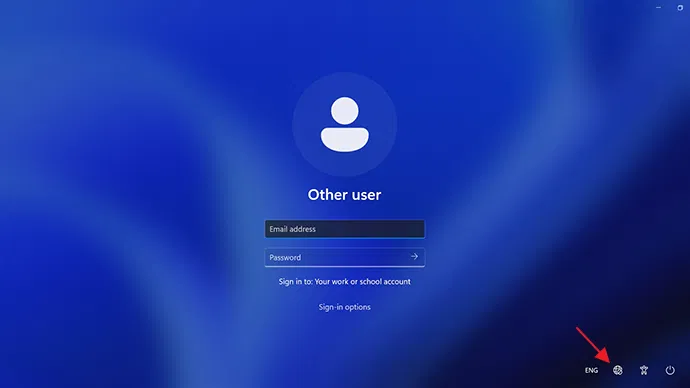
No Comments