Invitation to x-Bees + Logging in for the first time.
This guide provides a step-by-step walkthrough for successfully logging into x-Bees for the first time.
1. When you receive your welcome email, you will be asked to log in for the first time.
There are also handy links to download the x-Bees iOS or Android App.
💡 You can always access the x-Bees web app via https://app.x-bees.com.
Click Log in and join the team.
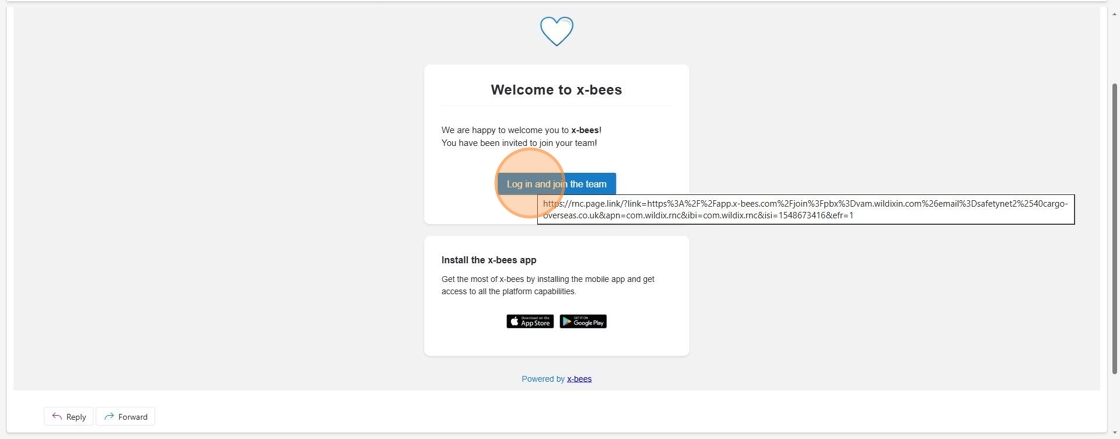
2. You will then be redirected to the login page in your browser, in this example we are using email to sign in.
You may be configured to use Single-Sign On (SSO) via Google or Microsoft, if not instructed to click Sign in with email.

3. Confirm your email is correct and press Next.

4. You will then be prompted to enter a one-time code sent by email.
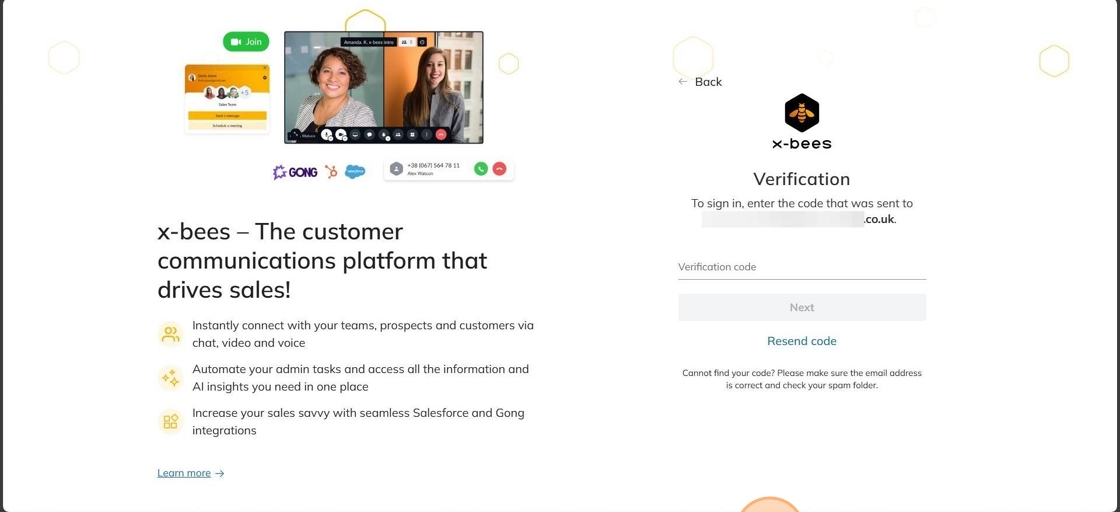
5. You will receive an email with the one-time code within.

6. Paste or type this code into the prompt in your web-browser and click Next.
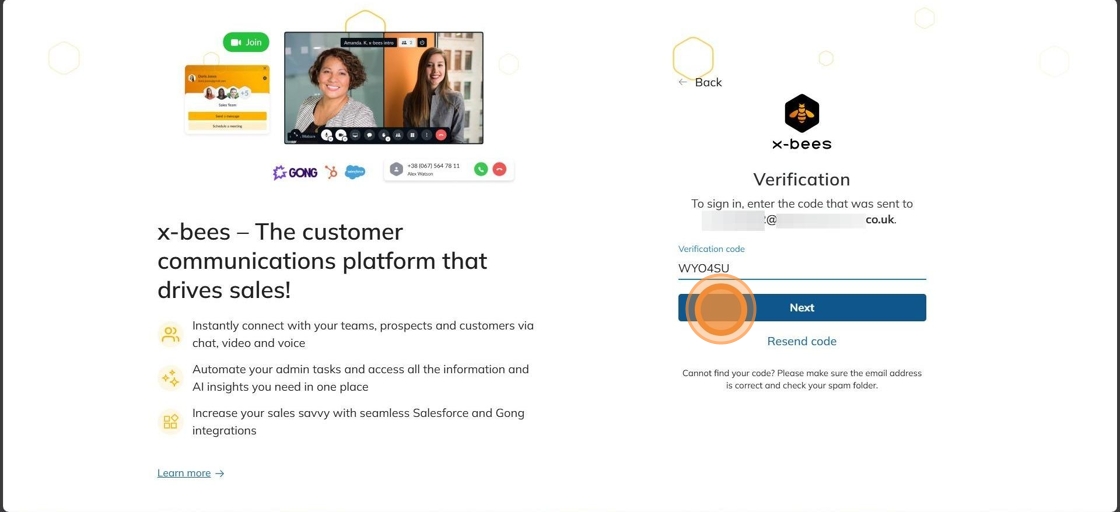
7. You will now be successfully logged into x-Bees!
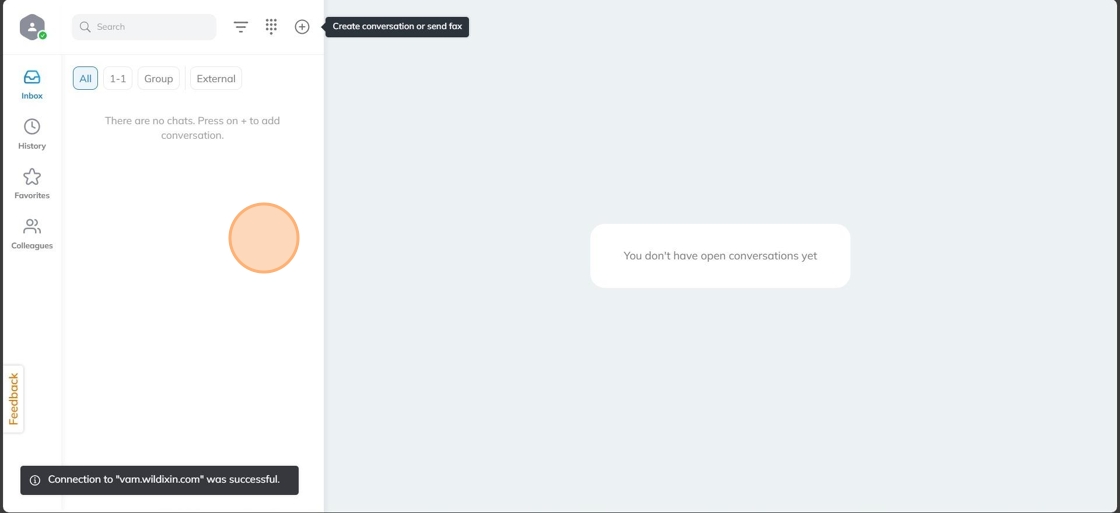

No Comments