Custom Dictionary
Custom Dictionary change
If you load Microsoft Word. (The Custom Dictionary will change for all)
Then select file and then “options” from the left hand pop out pane

When options windows loads, select proofing
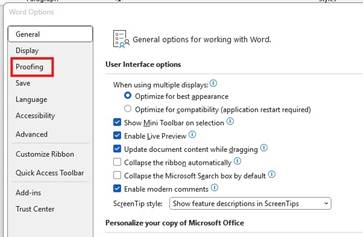
Under proofing you can select Custom Dictionaries
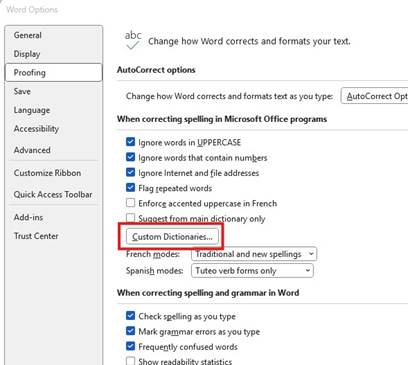
Within Custom Dictionaries select the CUSTOM.DIC and then select edit word list.
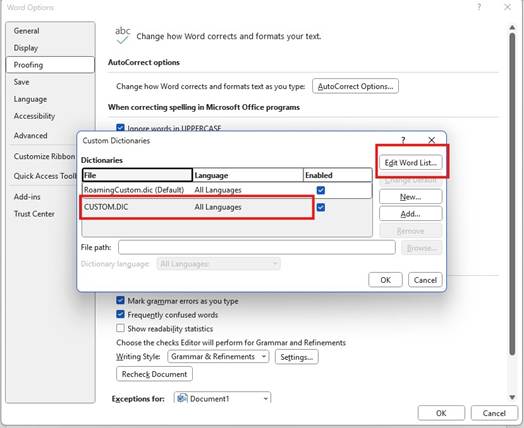
In the pop out add “Dragonpass”
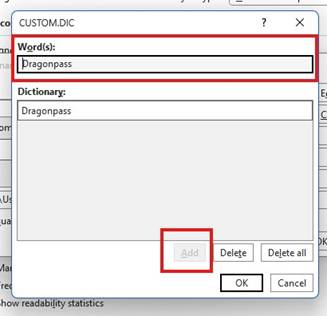

No Comments